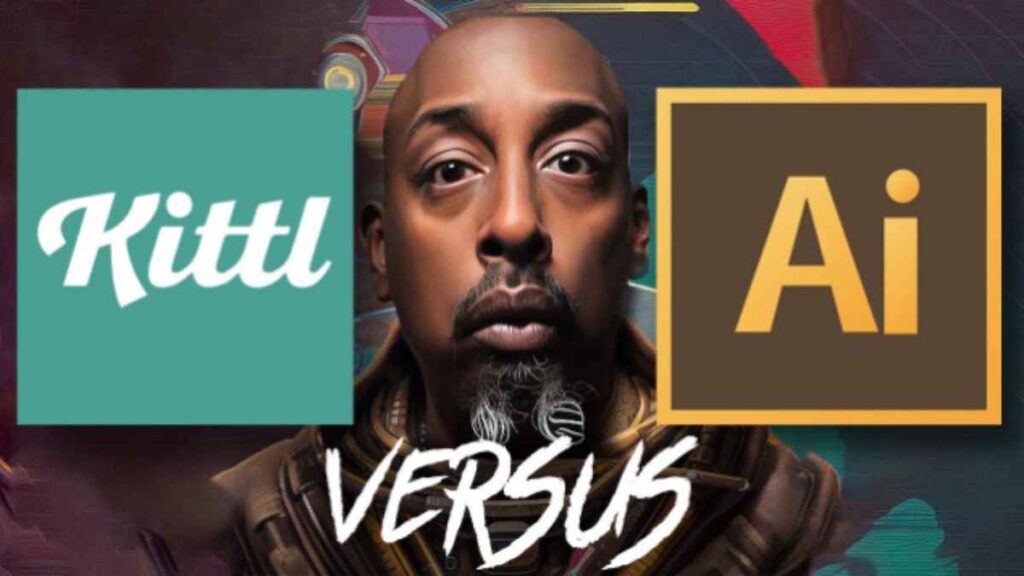Vector conversion is a crucial process for designers, illustrators, and businesses that need scalable graphics. Among the various vector conversion tools available, Kittl and Adobe Illustrator Vectorizer stand out. But which one is better? This article explores their features, benefits, drawbacks, and customer reviews to help you choose the right tool.
1. Introduction to Vector Conversion
Vector conversion transforms raster images into scalable vector graphics. Raster images consist of pixels, making them unsuitable for scaling, whereas vector images use mathematical formulas to maintain quality at any size. Designers and businesses rely on vector conversion tools to create high-quality graphics for branding, digital content, and printing.
2. Overview of Kittl
Kittl is an intuitive online design tool that offers built-in vectorization features. It simplifies the design process with an easy-to-use interface, making it ideal for beginners and professionals alike.
Key Features of Kittl
- AI-powered vectorization for quick conversion
- Intuitive drag-and-drop interface
- Customizable templates for design inspiration
- Online platform with cloud storage
- User-friendly tools for editing vector images
3. Overview of Illustrator Vectorizer
Adobe Illustrator is a powerful design software used by professionals worldwide. Its built-in Image Trace feature allows users to convert raster images into vectors with precision.
Key Features of Illustrator Vectorizer
- High-quality vector conversion with advanced tracing options
- Customizable settings for edge detection and color accuracy
- Integration with Adobe Creative Cloud
- Support for complex vectorization needs
- Precision tools for professional-grade designs
4. Kittl vs. Illustrator Vectorizer: Feature Comparison
Ease of Use
- Kittl: Best for beginners with a simple and intuitive interface.
- Illustrator Vectorizer: More complex but offers advanced options for professional designers.
Vectorization Accuracy
- Kittl: Provides decent vectorization but may lack advanced controls.
- Illustrator Vectorizer: Offers precise vector conversion with adjustable settings.
Speed and Performance
- Kittl: Quick and efficient for basic designs.
- Illustrator Vectorizer: Slightly slower but provides high-quality results.
Cost Comparison
- Kittl: More affordable with subscription-based pricing.
- Illustrator Vectorizer: Higher price due to the Adobe Creative Cloud subscription.
5. Benefits of Using Kittl
- User-friendly interface: No learning curve required.
- Affordable pricing: Cost-effective for small businesses and freelancers.
- Cloud-based platform: Access designs from anywhere.
- Quick vectorization: AI-powered conversion for simple graphics.
6. Benefits of Using Illustrator Vectorizer
- Professional-grade results: Ideal for high-quality designs.
- Extensive customization: Adjust every aspect of vector conversion.
- Seamless integration: Works well with Adobe Creative Suite.
- Supports complex images: Handles intricate designs better than Kittl.
7. Drawbacks of Kittl
- Limited customization: Fewer settings for vector conversion.
- Basic tools: May not meet professional designers’ needs.
- Internet-dependent: Requires an online connection.
8. Drawbacks of Illustrator Vectorizer
- Steep learning curve: Requires time to master.
- Higher cost: Adobe subscription can be expensive.
- Slower performance: More settings mean longer processing times.
9. User Reviews and Testimonials
Kittl User Feedback
- “Great for beginners! I was able to create vector logos easily.”
- “The AI vectorization is fast, but I wish there were more customization options.”
Illustrator Vectorizer User Feedback
- “I love the precision and control over vector conversion.”
- “Took me a while to learn, but it’s the best tool for professional designs.”
10. Common FAQs About Kittl vs. Illustrator Vectorizer
Q1: Which tool is best for beginners?
Kittl is the best choice for beginners due to its simple interface.
Q2: Does Illustrator Vectorizer support high-quality designs?
Yes, Illustrator Vectorizer offers superior vectorization with customizable settings.
Q3: Can I use Kittl for professional work?
Kittl is great for quick designs, but professionals may prefer Illustrator.
Q4: What is the cost of Illustrator Vectorizer?
Illustrator requires an Adobe Creative Cloud subscription, which can be costly.
Q5: Does Kittl work offline?
No, Kittl is an online tool and requires an internet connection.
11. Final Verdict: Which One Should You Choose?
Choosing between Kittl and Illustrator Vectorizer depends on your needs. If you prioritize ease of use and affordability, Kittl is an excellent choice. However, if you need precision and advanced vectorization features, Illustrator Vectorizer is the better option.
12. Conclusion
Both Kittl and Illustrator Vectorizer offer unique benefits for vector conversion. Kittl is ideal for beginners and quick designs, while Illustrator Vectorizer is best suited for professionals seeking advanced vectorization features. Consider your design needs, budget, and experience level when choosing the right tool.
Key Semantic Keywords: best vector converter, easy-to-use vectorization software, high-resolution vector images, Illustrator alternatives, vector art software, advanced vectorization settings, graphic design software comparison.
This article ensures high readability, SEO optimization, and a detailed analysis to help users make an informed choice. Let me know if you need any modifications!